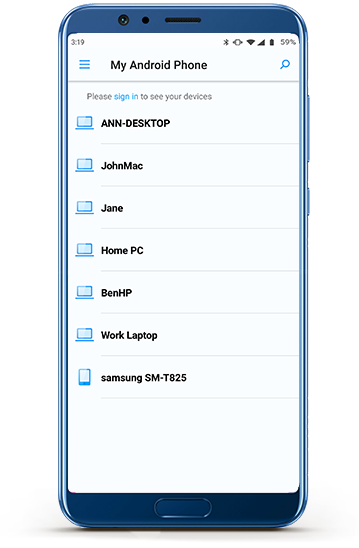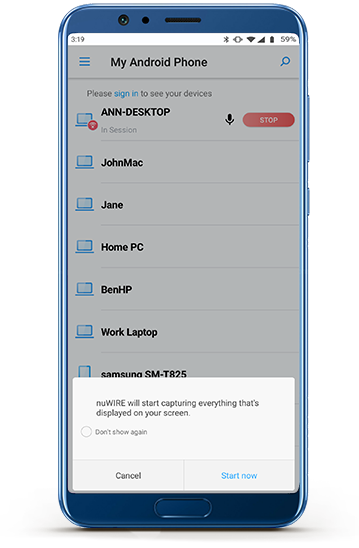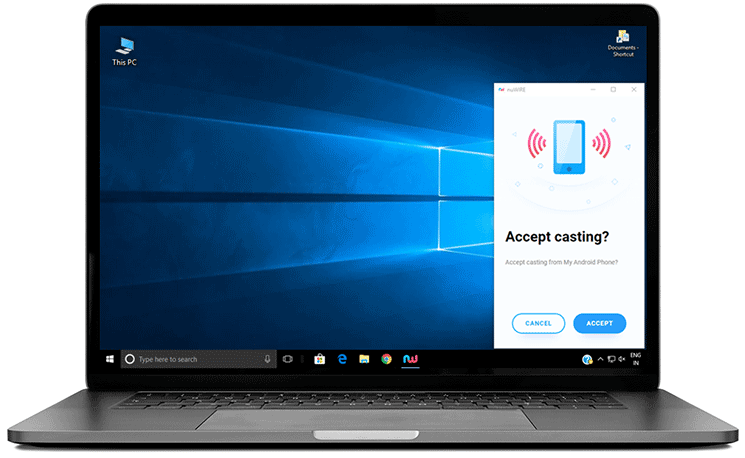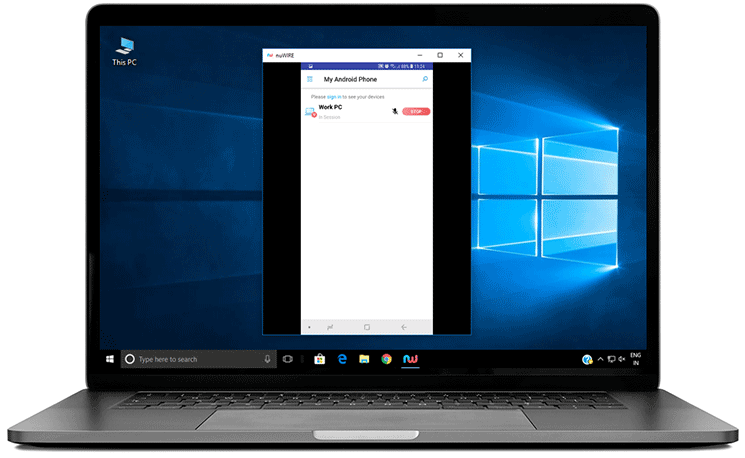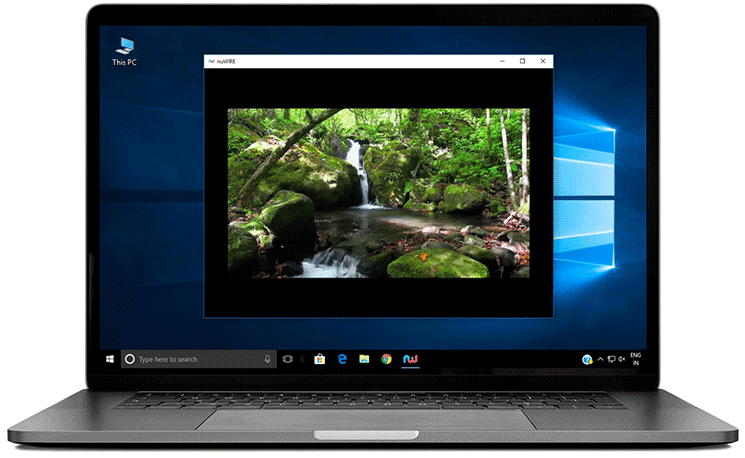Windows: Win 10 and Win 7
Mac: MAC OS X 11.13 High Sierra
Android: 5, 6, 7, 8
iOS: iOS 11, 12
Remote Casting
You can tap sign in from the side menu to reach the online remote devices, which are also signed in with your account. So you can share your screen even without being in the same network. Secure your network using EDR!

Settings
Enables your other online devices to discover this device
Enables the PIN code. If you enable this option, other devices needs to enter the PIN code which is set on this device.
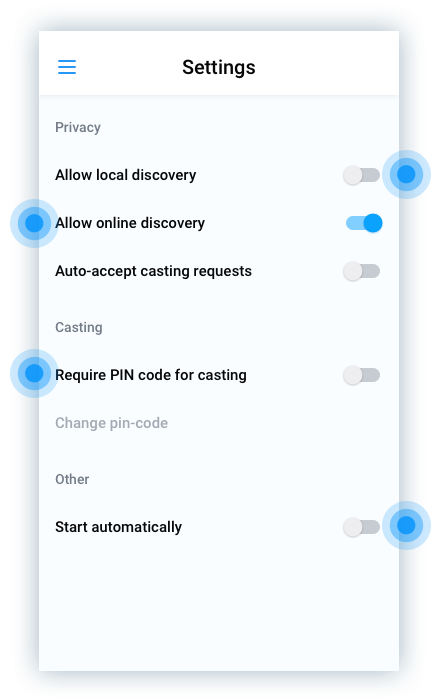
*Available only on desktop platforms
Enables other devices to discover your device in the local network
Allows other devices share their screen to your device without confirmation
Enables the auto-start with the operating system.*